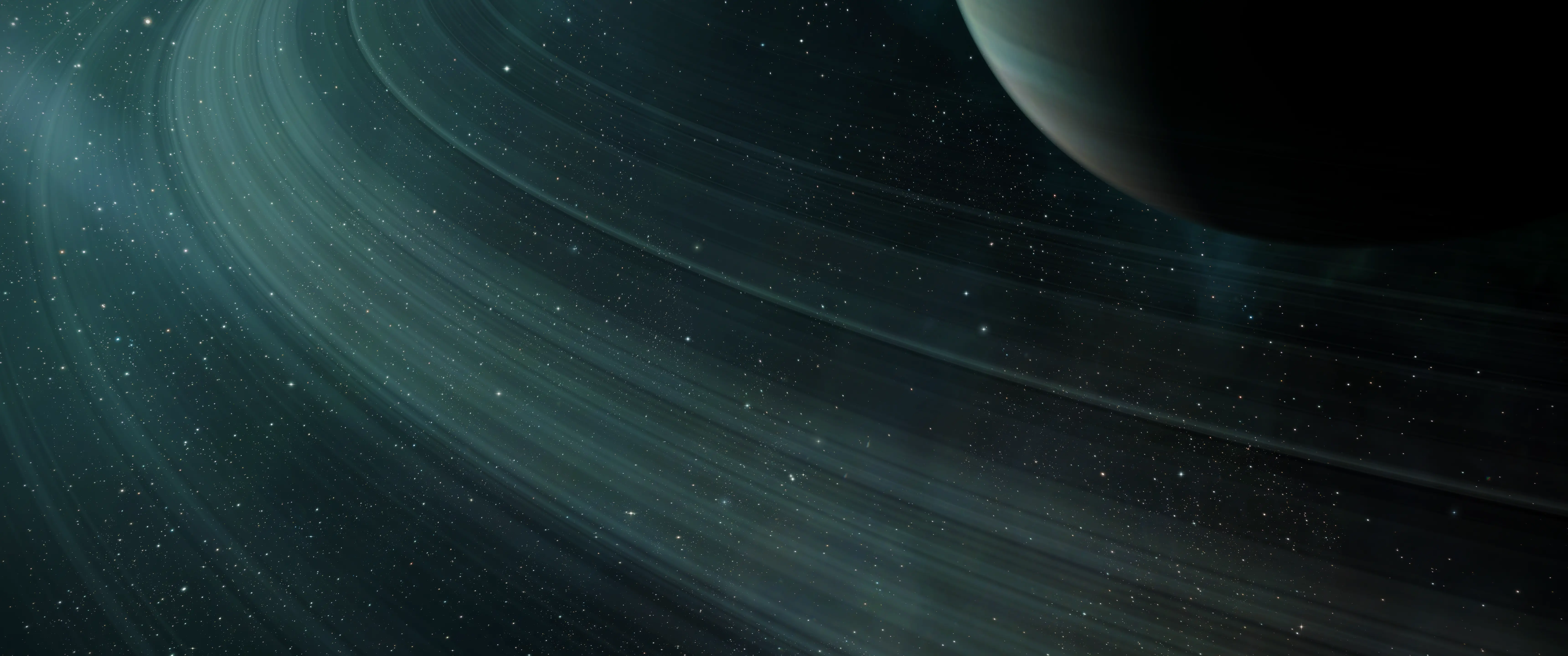RIFT Intel Fusion Tool
Version 5.17.0 for Windows
-
- Direct download:
- Download
Direct download requires admin permissions to install. The Microsoft Store download does not.
Version 5.17.0 for Windows
Direct download requires admin permissions to install. The Microsoft Store download does not.
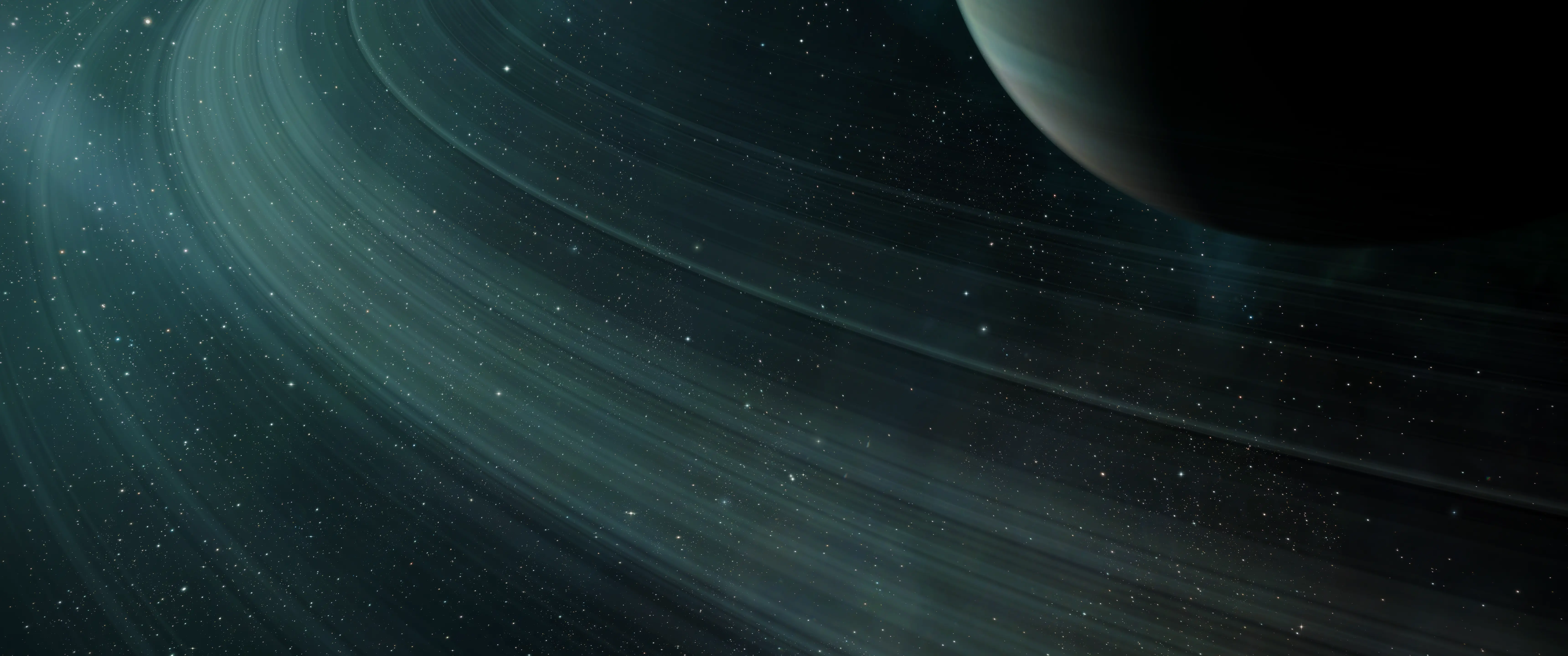
Version 5.17.0 for Linux
Or to install .deb from the command line:
wget https://riftforeve.online/download/debian/rift_5.17.0_amd64.deb
sudo apt install ./rift_5.17.0_amd64.deb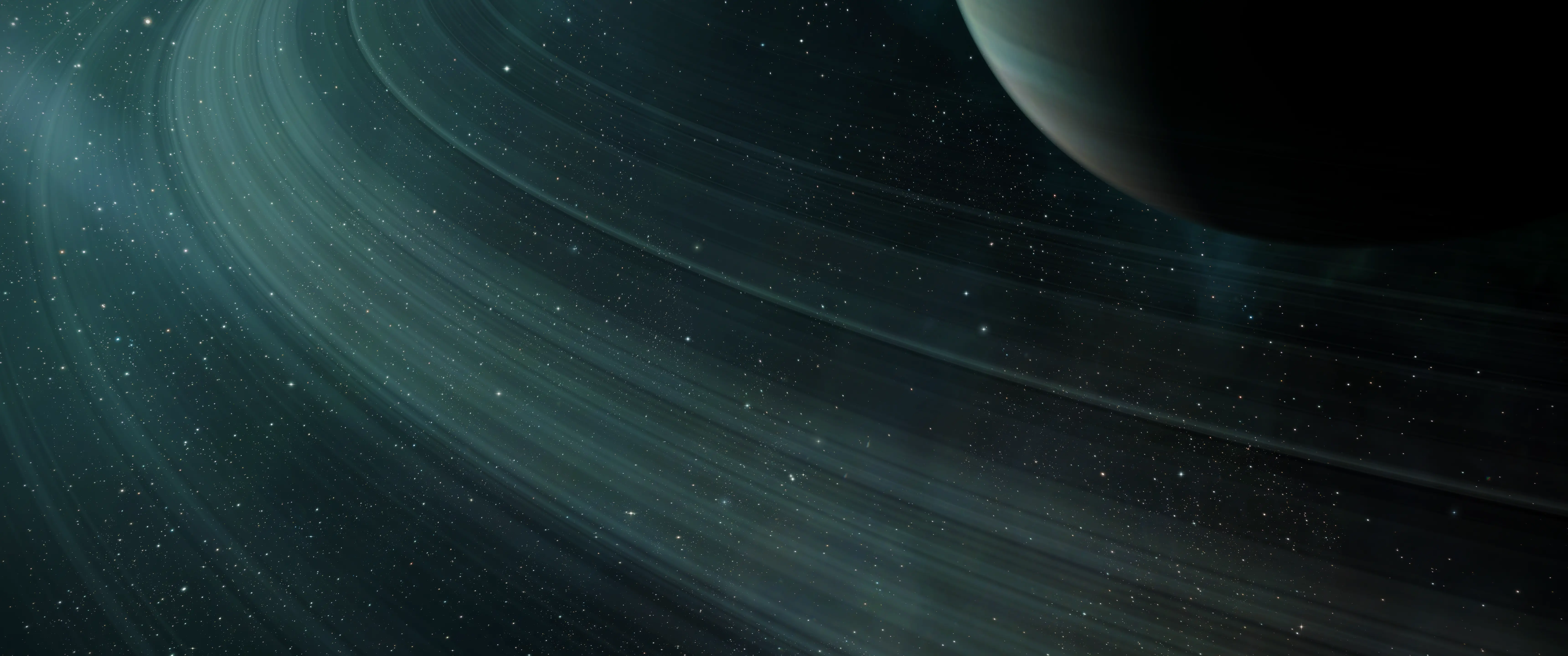
Version 5.17.0 for macOS
RIFT does not have a developer signature. To open it:
Or to automatically install from the command line:
curl -L https://riftforeve.online/download/launch.mac | bash