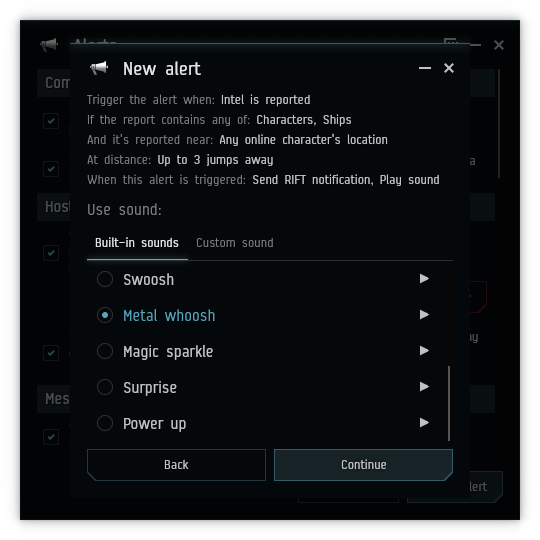
New alert confirmation
Alerts are created using a dynamic series of questions.
Combining an extensive feature set with a sleek UI blending in with EVE.
Make use of your ESI data locally, without sending it off to web services you don't control.
RIFT not only reads, but understands intel reports. It sees new messages instantly, follows conversations across multiple follow-up messages, and recognizes many types of reports.
It maintains an awareness of the world based on past reports and can figure out missing information from context.

See what's happening in nearby systems, filter, sort, and dig into details. Tell friendlies and hostiles apart with coloring based on your standings.
Set up alerts exactly how you want based on configurable triggers and conditions, including dynamic ones like current location or based on online characters.
In response to alerts, RIFT can show its own notifications, play sounds, and use the system notifications.
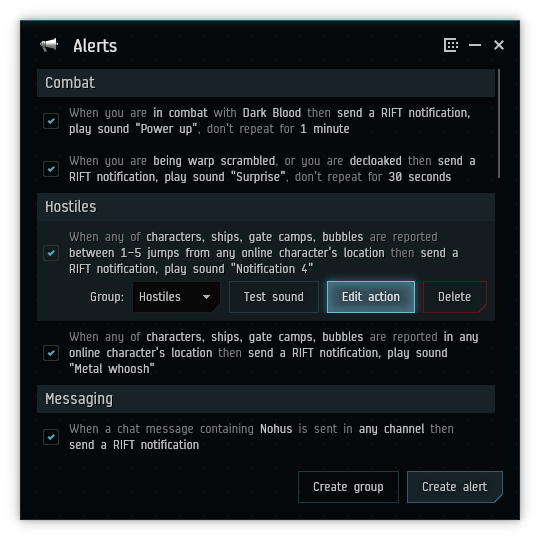
The built-in configurable map shows the information you want, including current and historic intel reports, and live kills from zKillboard.
It also shows the location of your characters, and has all the interactive features you'd expect.
See your route on the map, including jump bridges.
Right-click a system anywhere in the app to set your autopilot.
The map can show the number of jumps, kills, NPC kills, stations, assets you own, incursion status, faction warfare status, sovereignty, jump ranges, and more.
View your assets across all characters. Filter, sort, and search through them, and view or copy fittings of your ships.
View all your colonies in one place, with real-time details. Fast-forward to the future and see issues like storages getting full before they happen and setup alerts for them.
RIFT works with multiple characters, and you can instantly view the status of each, including jump clones and implants.
Includes a feature to easily copy in-game settings like window positions and buttons between your characters.

Set your own intel channels, choose your own setup.
Options are made to be practical and are detected or suggested automatically where possible.
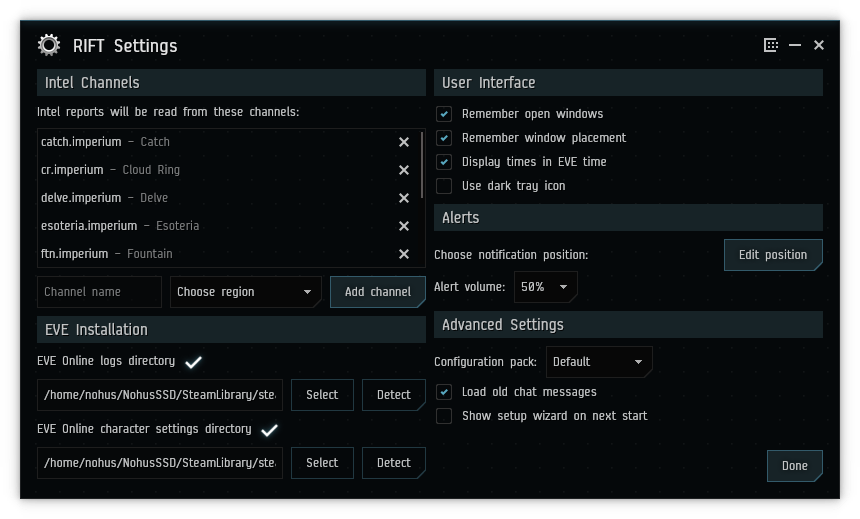
Features are accessible through a small Neocom window, or system tray icon, whichever you prefer.

See more screenshots below.
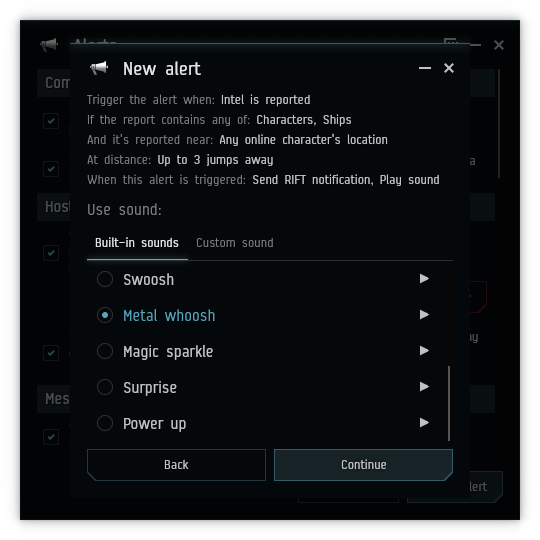
Alerts are created using a dynamic series of questions.
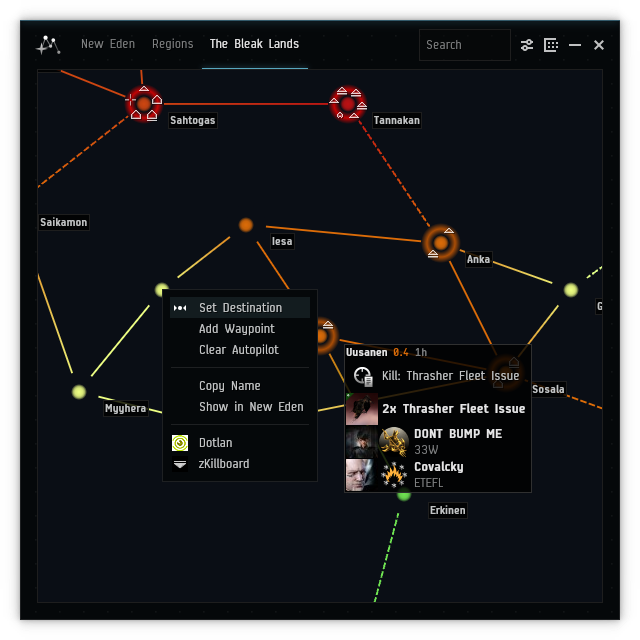
Shown intel includes both reports and zKillboard feed
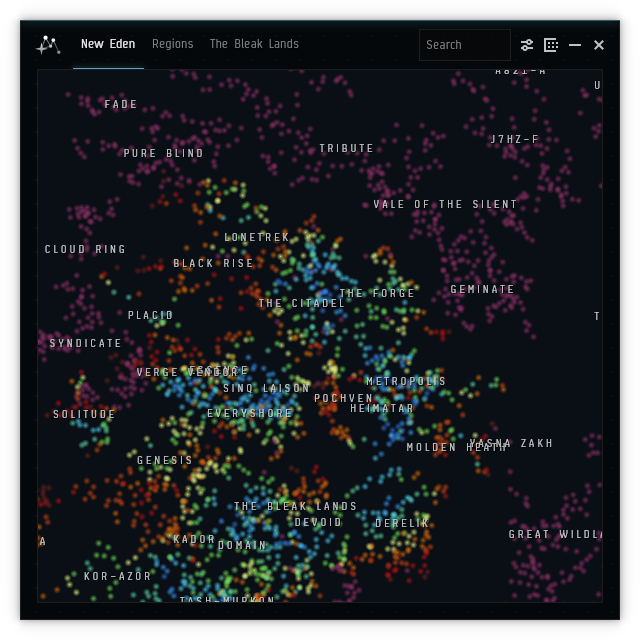
RIFT includes both the in-game map and tactical region maps.
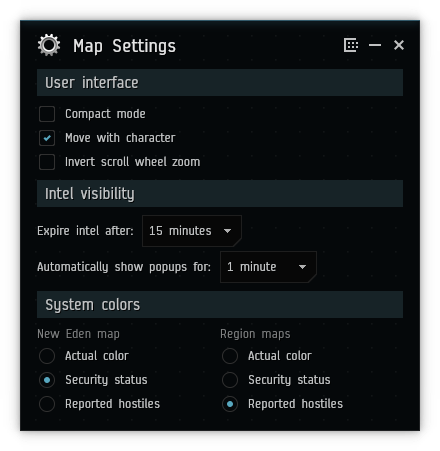
Configure your map how you like.

Alerts can be set up to show informative notifications.
RIFT natively supports Windows, Linux, and macOS.
No, RIFT is a standalone application with no server component.
The source code repository is on GitLab.